External reports are reports that are not contained in the applied solution. They are stored in .erf files.
Their main advantage is that you can use them in multiple applied solutions without modifying the applied solution structure. Another important advantage of external reports is that you can design and debug them while 1C:Enterprise is running, without the need to save the applied solution configuration.
You can create an external report in Designer.
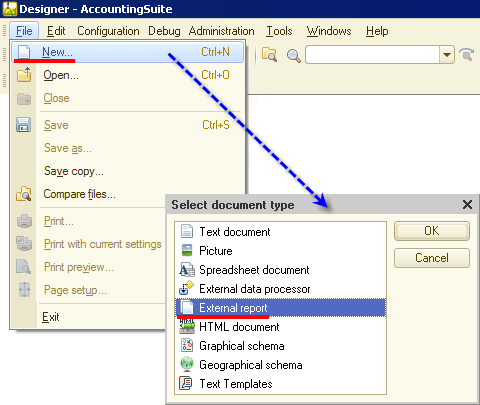
In 1C:Enterprise mode, you can run an external report by opening it like any other file stored on the hard disk. The report will function exactly as if it were a part of the applied solution.
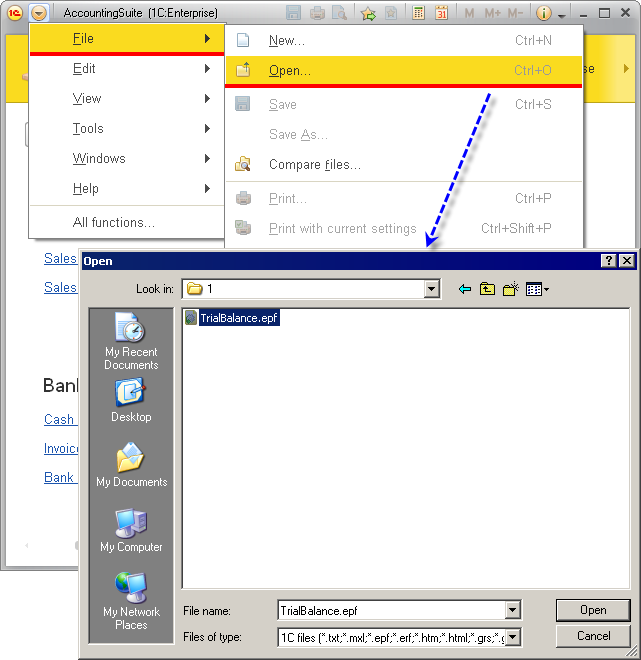
Any report or data processor available in the configuration can be converted to an external report or data processor, and it can be converted back from an external one as well. You can also add external reports and data processors to the applied solution structure as configuration objects.
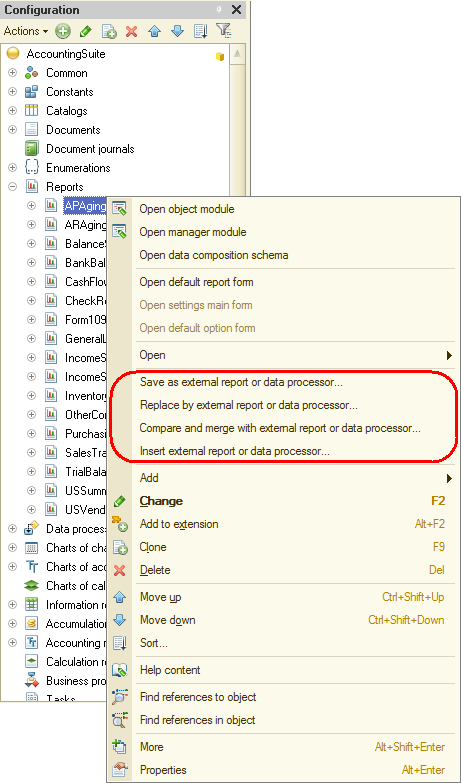
Designer supports comparing and merging an external report or data processor with a report or data processor available in the configuration, as well as comparing and merging two external reports or data processors.
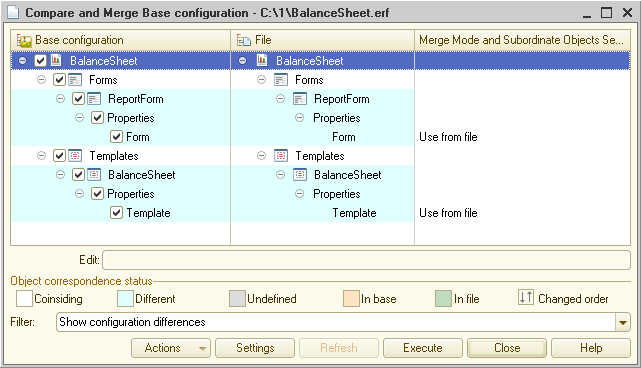
See also:

