File comparison is a tool that is available to both developers and end users.

Users can compare two files as text files, spreadsheet documents, or binary data.

If text files differ, the differences are displayed in a new window. You can show or hide line breaks (CRLF).
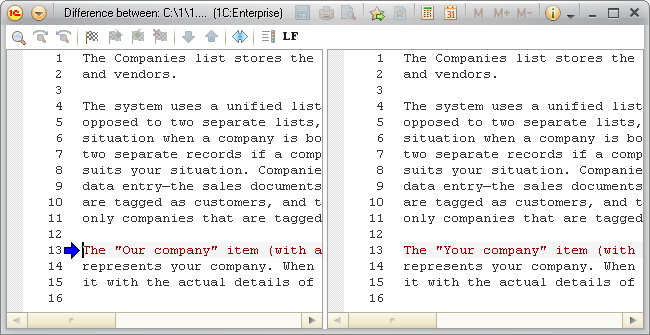
If spreadsheet documents (such as trial balances) do not match, they both are displayed and cells that contain differences are highlighted.

While viewing differences between spreadsheet documents, users can:
- Specify colors that indicate the differences
- View the differences in the selected document area in detail
- Swap the documents
- Turn the original document colors on or off
If binary files do not match, a message informing about this is displayed.
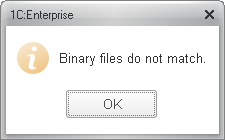
Next page: Form customization
See also:

