Let us test the recalculation of calculation register records.
- Start 1C:Enterprise in the debug mode.
- Clear the posting of all Employee accrual documents, and then post Employee accrual # 1 and Employee accrual #2.
- Create the Employee accruals report (fig. 18.30).
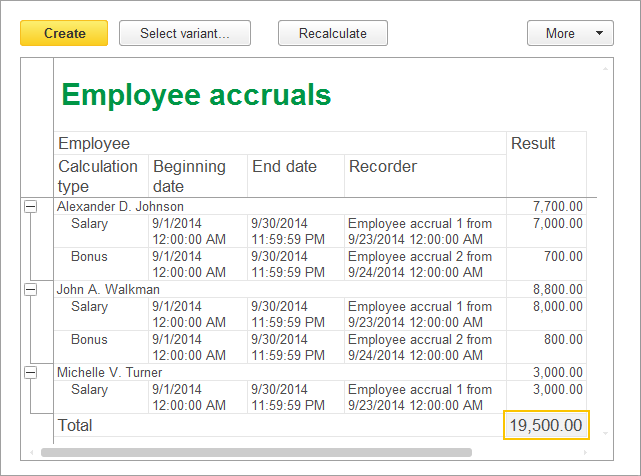
Fig. 18.30. Employee accruals report - Open the Employee accrual #1 document, change Johnson’s salary to 10 000, and post the document.
- In the Employee accruals report, click the Recalculate button.
You can see that the bonuses for Johnson and Walkman are recalculated (fig. 18.31).
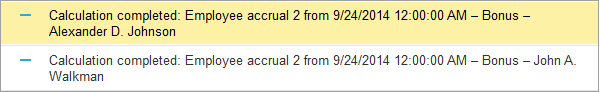
Fig. 18.31. Service message window - In the report, click Create.
This is required for the report to display up-to-date data. The resulting report contains the new value for Johnson’s bonus (fig. 18.32).
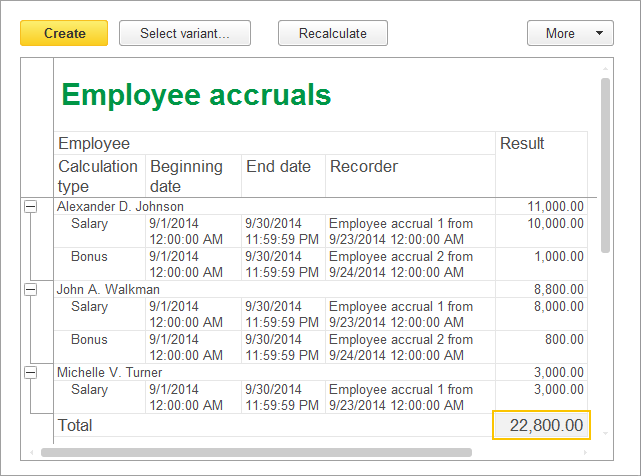
Fig. 18.32. Employee accruals report - Post Employee accrual # 3 and then, in the report, click Recalculate.
You can see that Johnson’s bonus and salary are recalculated (fig. 18.33).
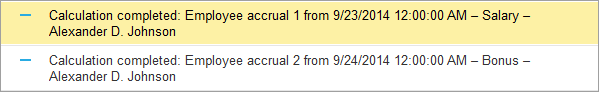
Fig. 18.33. Service message window - In the report, click Create.
The resulting report contains up-to-date salary and bonus values (fig. 18.34).
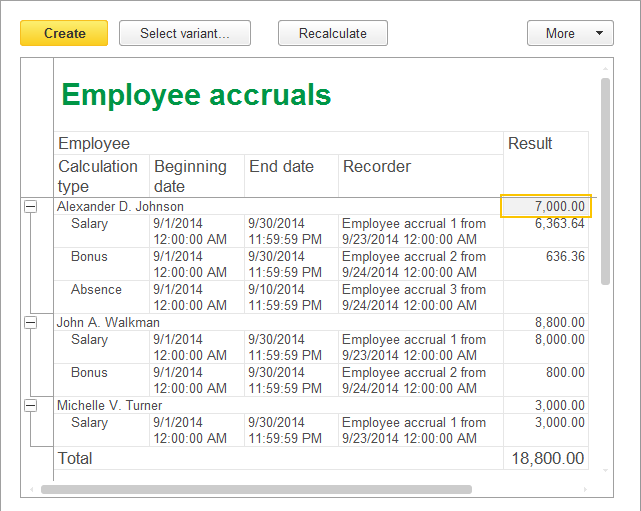
Fig. 18.34. Employee accruals report

