The following example illustrates the concept described above.
- Open the form of the Services document.
- In the upper left pane, click the Command interface tab.
You can see that the Go to section of the Navigation panel includes a set of commands for navigating to the register records created by the document.
You can either enable general visibility for these commands or fine-tune the command visibility for each role in the configuration (fig. 27.7).
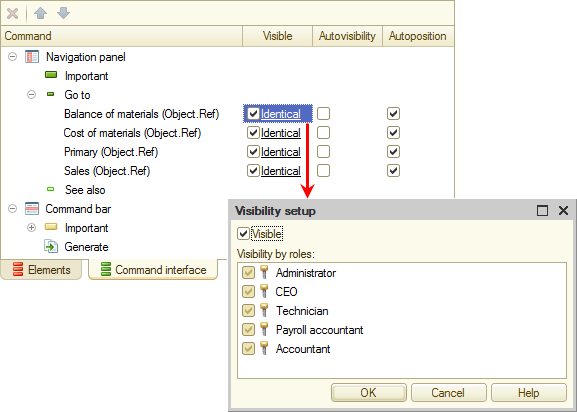
Fig. 27.7. Form command interface

