At the next step the installer prompts you to select a default interface language.
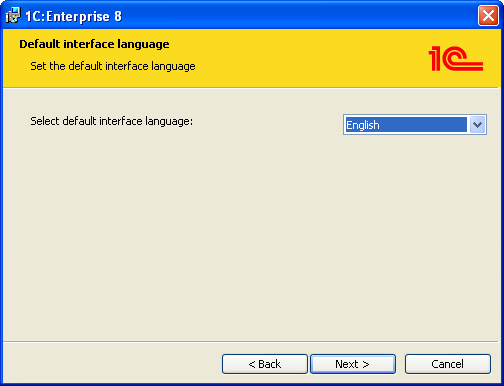
Fig. 7. Selecting default interface language
Specify an interface language to use as the default one.
Click Next, then click Install.
The installer copies the files and creates folders and shortcuts. Then the installer prompts you to install the HASP Device Driver security driver.
Warning! You have to install the driver if you have a dongle for plugging into a USB port of this computer.
Then click Next and click Finish.
Next page: Installing configurations
