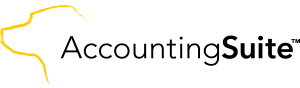April 11, 2016
1C Company releases 1C:AccountingSuite version 1.1.45.12
Back to news
April 19, 2016
1C Company released a new version of 1C:AccountingSuite - 1.1.45.12.
What’s New
Simplified user interface
- You can choose to use the simplified user interface, which is recommended for small businesses. To use this option, turn off "Full feature set" in the settings.
Default accounting method
- The default accounting method (Accrual basis or Cash basis) is now saved with the application settings. This optimizes the report generation.
- When generating any financial report, you can choose to use the accrual method or the cash method.
- If your company uses the cash basis method only, you can disable the accrual-based reporting.
Extended payment options and payment discounts
- New payment discounts based on Sales Invoice and Bill payment terms are available for Cash Receipts and Bill Payments, respectively.
- In Cash Receipts, you can specify discount amounts for paid Sales Invoices. These amounts can be adjusted automatically based on the Sales Invoice payment terms and Cash Receipt dates.
- In Bill Payment documents, the discount amount can be applied to Bills according to their payment terms and payment dates.
- The paid amount for Bill Payment documents is saved in the Cash Payment value. The rest of the payment amount, which is not applied to the bills, is saved in the Unapplied Payment value.
- Credit Memos are added to Bill Payment documents. You can use Credit Memo amounts to cover Bill payments.
- The Sales Order prepayment feature is added. To activate the prepayment, use the Prepayment button in Sales Order documents.
- The Payment method is added to Deposit documents.
Default Waste account for the Assembly Build
- The Default Waste account is added to the settings to simplify the creation and filling of Assembly Build documents.
Attaching files
- The option to attach files to documents is now available (the Attach file function on the More menu).
Disabling Companies and Items
- You can disable specific Customers, Vendors, and Items. This marks specific customers, vendors, or items as unavailable without actually deleting them from lists and documents.
- By default, the lists of customers, vendors, and items have the disabled elements hidden.
Addresses
- The default "Remit to" address is added. This simplifies the filling of Payment and Bill Payment documents.
Reporting
The following reports are added or updated:
- Balance Sheet (cash basis)
- General Ledger (cash basis)
- Income Statement (cash basis)
- Income Statement detail (accrual basis)
- Income Statement detail (cash basis)
- Income Statement by class (accrual basis)
- Income Statement by project (accrual basis)
- Trial Balance.
"Document register records" report
- The option to view all of the register records created by a specific document is added. You can use it to analyze the changes in the register balances generated by document posting.
Print form settings
- Customization of document print forms is now available. Each document now contains the customization command.
- You can save customized print forms in the user settings.
List of standard paper sizes
- The list of standard paper sizes is added to the application. You can select the default page size from the list of standard sizes. The default size is used when printing documents.
Default chart of accounts
- A default chart of accounts is available. You can use it to fill the list of accounts in new databases.
What’s Changed
Custom attributes
- Improved display and functionality of custom attributes for items and companies.
Output list
- Improved display and functionality for the "Output list" function in document lists. You can select the columns that you want included in the output in list print forms.
Other improvements
- Improved document deletion. When you delete a document, all its postings are deleted, and the register balances are updated accordingly.
- The database update can run in background, started by a deferred process when the application is idle.
See the application details and download 1C:AccountingSuite - 1.1.45.12.
Previous news
Next news
April 20, 2016