Use the Import directory into project folder command or the Import several files into current folder command to export configuration files from the source configuration and import them for translation.
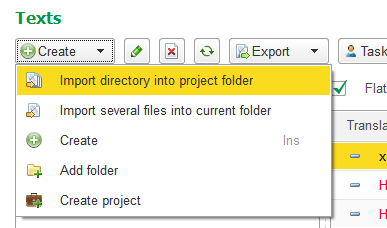
Then use the Batch text attribute changing handler to select texts that are to be translated and texts that are to be excluded from translation. Mark the texts that are to be excluded from translation as to Exclude from translation. Mark the texts that are to be translated as To translate. The Responsible checkbox should be clear.
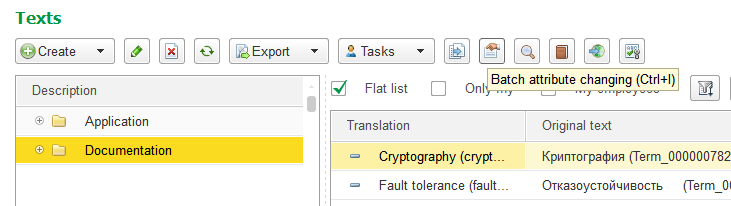
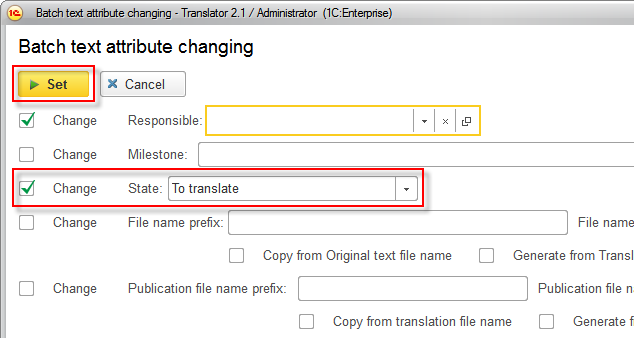
For more information on the batch attribute changing handler, see the Batch text attribute changing section.
Next page: Project milestones