To organize the interaction with subcontractors that provide translation services, assign texts to specific translators granting each translator limited access to the Infobase as an employee or a freelancer, or export source texts as HTML documents to send them to translators and import target texts. Make sure that the text you assign to a translator has the To translate state and no translator is responsible for it.
To set the length of texts assigned to a translator, use the Translation task document that includes selected texts listed in the Texts catalog.
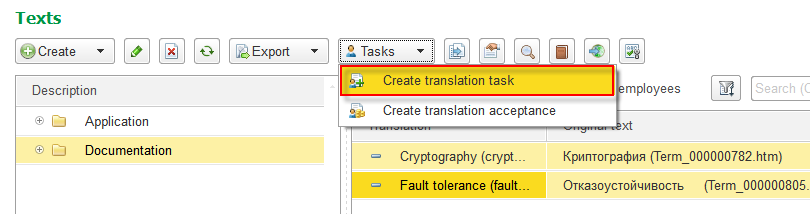
The document can be used to specify the date when texts were assigned to the translator and to set the translator responsible for the task.
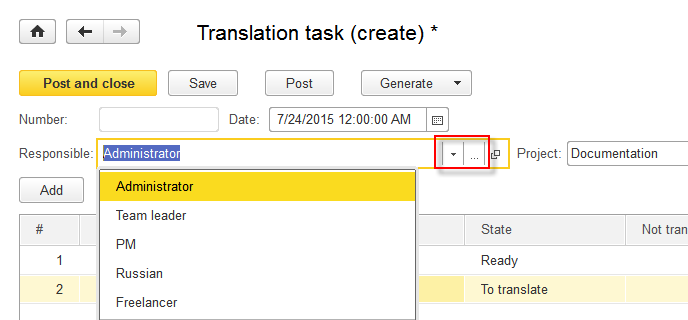
It is recommended to assign tasks on a weekly basis. This will remove the necessity to redistribute texts if some translators are behind schedule.
To save a document as a draft, press the Save button. A document will not be displayed in reports unless it is posted. To post a document, press the Post and close button or the Post button. A posted document cannot be edited. To enable editing, cancel posting and select the Cancel posting menu item in the More tab of the menu.
Translation peculiarities of various types of projects are treated in the Algorithms for translating various types of texts section.
Next page: Work progress monitoring