In technical texts one object should be named using the same term in all texts where it is used. Because of that, it is incorrect to replace a translation of some dictionary entry only in the current text or only in this dictionary entry. You should replace old translation in all texts where it is used. To make this work easier, you can use the Check terminology tool.
You can open this tool by pressing Shift + Ctrl + F. It considers the selected area containing the item to be edited and its source, that is the original or the translation. If you select a part of a text and press this shortcut, if only one matching dictionary entry found, the edit form of this dictionary entry will be opened; if more, than one dictionary entry found, the Check terminology tool will be opened. When the dictionary entry is saved after the translation changed and this dictionary entry is used in more than one text, the Check terminology is opened to help you perform replacements in dictionary entries and texts. If the only text where the dictionary entry is used is currently open, when this dictionary entry is saved the translation will be replaced in text, and if replacement succeeded the dictionary entry is saved without opening Check terminology.
When opened, the data processor will display old variants of translation in all the dictionary entries of the primary dictionary.
Keep in mind synonyms when replacing identifiers. You can find synonyms if you insert a space before each capital letter in an identifier name. If you enter separate words in the search box, you will find both synonyms and identifiers. This enables terminology management both by synonyms and identifiers.
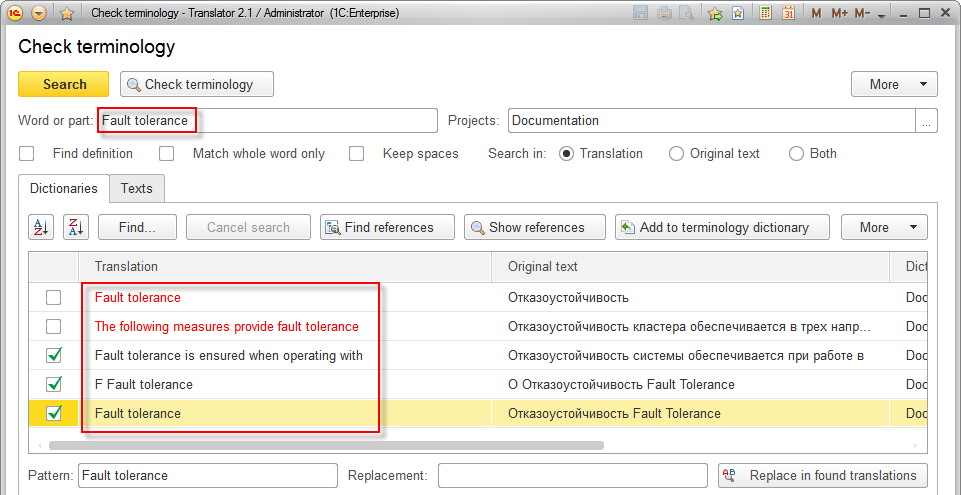
The data processor will find dictionary entries and select check boxes next to those dictionary entries that are not used in translation and therefore can be replaced without further consideration. Dictionary entries that are used in translation will be highlighted in red.
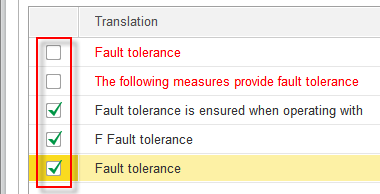
Replacement by means of the Replace in found translations button can be executed only when each string is selected.
Press the Delete key to delete strings you would like to skip.
Choose a string that should be replaced and press the Show references button to perform replacement where required.
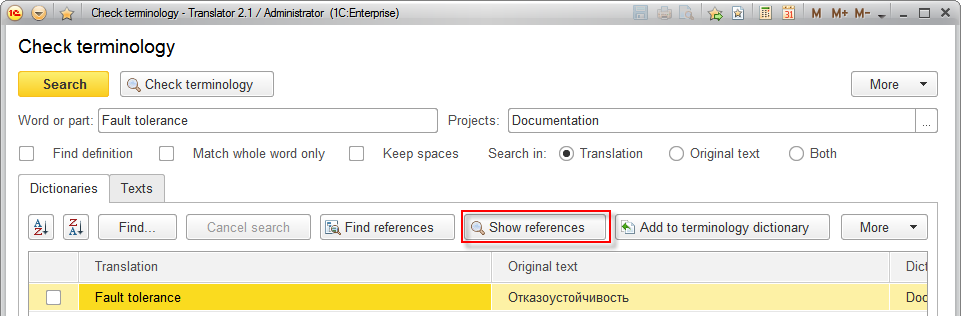
If the results show that batch renaming can be executed, press the Replace in found translations button in the Texts tab.
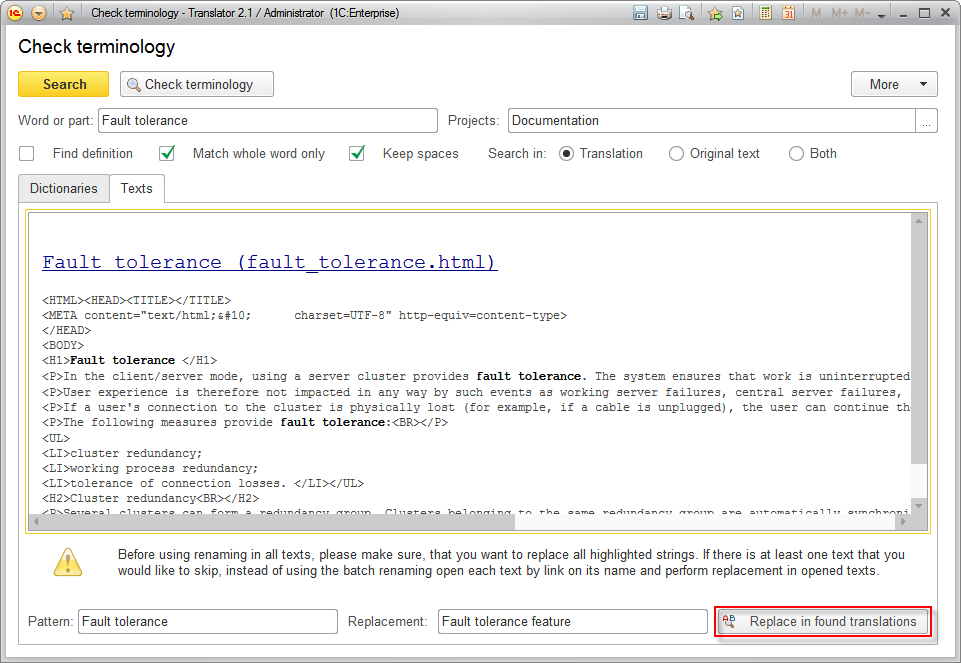
Employees and Freelancers have limited access to text editing and cannot perform batch renaming. If replacements concern texts delegated to different translators, a freelancer or an employee should ask the manager to see whether this or that replacement is required or whether the current pattern should be preserved.
If texts do not allow batch renaming, open each text by link on its name and perform the replacement in opened texts. The search and replace boxes of the text edit form automatically display search and replace results from the Check terminology data processor.
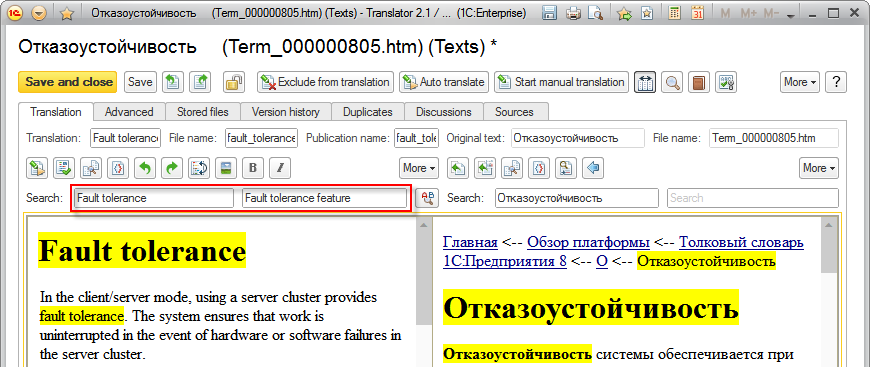
With all the required replacements performed, press the Find references button.
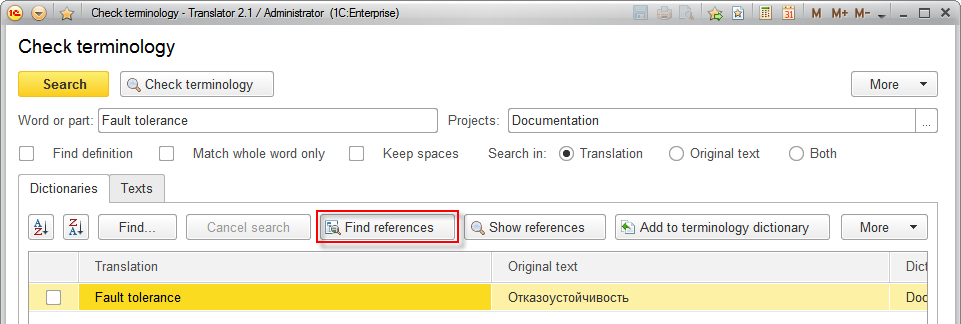
If no references were found, a checkbox indicating that replacement is allowed will be selected automatically. If a checkbox is not selected automatically, press the Show references button to make sure that the found references require no alteration and select a checkbox manually.
With all the checkboxes selected, press the Replace in found translations button.
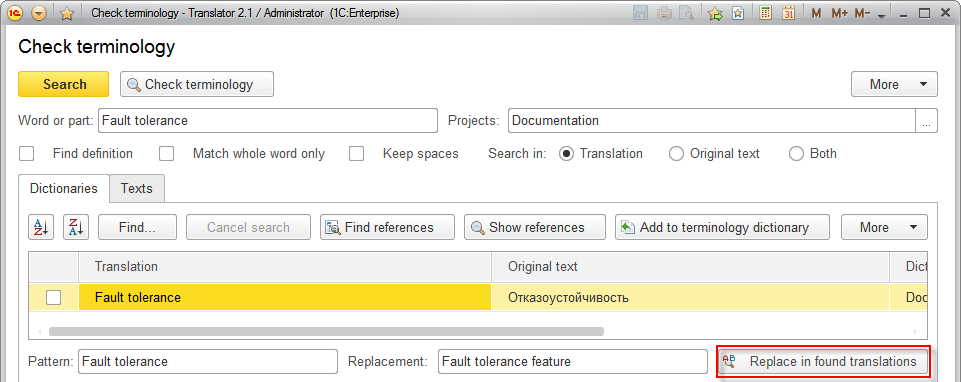
The process of dictionary translation is completed.
If a dictionary entry is used in translations (the In translation column shows a figure greater than zero), the Check terminology data processor will open when you attempt to save newly introduced changes in translation.
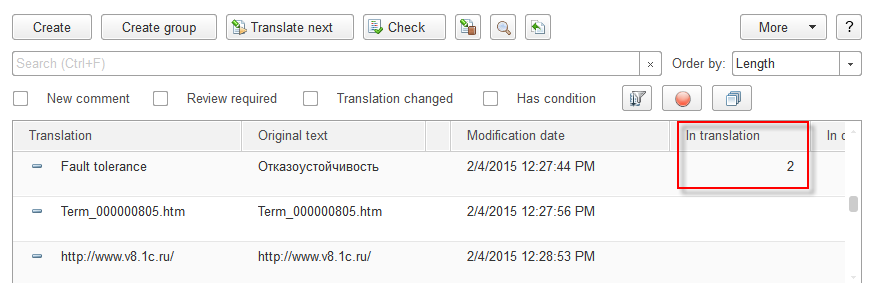
Next page: Algorithms for translating various types of texts
