Now, try to change Relation type of the People catalog item or Category of Event, or Type in one of the rows of contacts of a person. When you click a field that allows selecting values, to select a value you can either start typing first characters of a value description or click the Show all link and see the list of all items in a separate window. If you used the second method, to select a value, click the row with that value and then click Select or simply double-click the row.
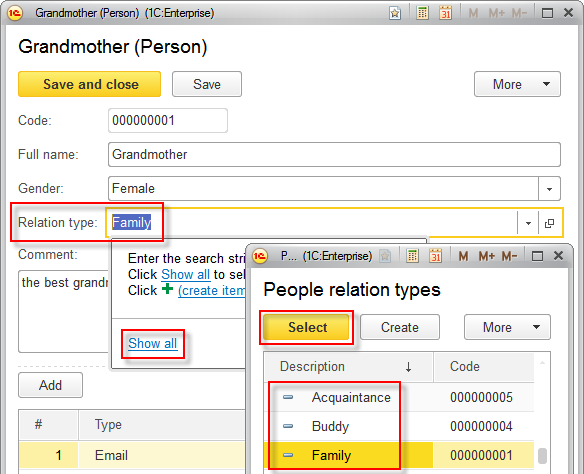
Figure 8-57. Selecting values from the list of catalog items
In cases when the list of items in the catalog is short, opening an additional window is not necessary and slows down operation with an application. You can change the application behavior in Properties of the catalog to one when its items will be selected from a drop-down list. To do this, select the desired catalog in Configuration metadata object tree, and then select the Quick choice checkbox in its Properties. Select this check box for the Contacts types, the People relation types, and the Event categories catalogs.
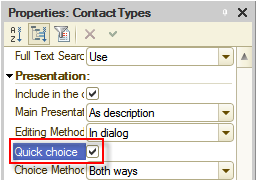
Figure 8-58. Enabling the Quick choice option
Now see it in 1C:Enterprise mode. A drop-down list is displayed to select values.
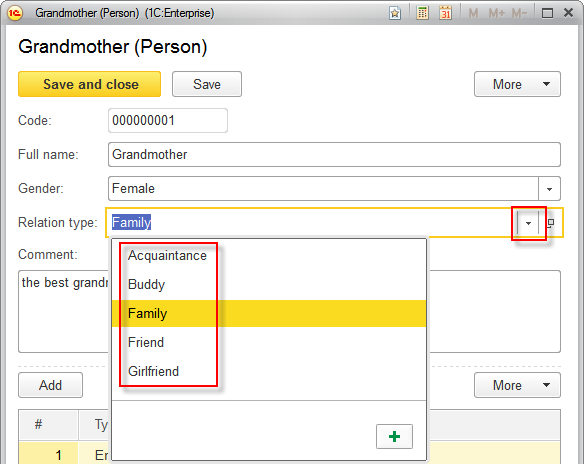
Figure 8-59. Drop-down list as Quick choice is enabled
Next page: Adjusting reports
 Desktop version
Desktop version