To be able to perform any operations on your configuration, you have to open it first.
- On the Configuration menu, click Open configuration.
-OR-
Click the Open configuration button on the toolbar (see fig. 1.9).
This opens the configuration object tree (fig. 1.11).
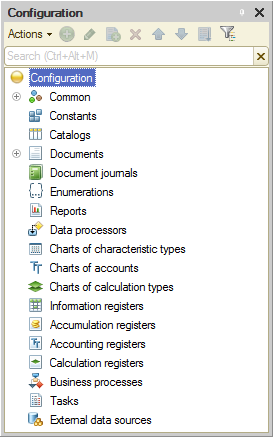
Fig. 1.11. Configuration object tree
The configuration object tree is an important developer tool. It contains virtually all the information about the configuration structure.
You may already be asking yourself: why does the tree contain items before you have created any?
The answer is that, for developer convenience, all configuration items are combined into groups, and at this point, the tree contains these groups. If you run along the tree and click the  icons, you will find that all the groups are empty. The only exception is the Common / Languages group where you can see the English item. The platform created that item on its own because, in this case, Designer is using the English interface.
icons, you will find that all the groups are empty. The only exception is the Common / Languages group where you can see the English item. The platform created that item on its own because, in this case, Designer is using the English interface.
You are ready to begin actually doing things, but first, we need to go over some terminology. You may already have noticed that when talking about the contents of the configuration we have consciously avoided using specific terms. Now is a good time to define some terms and talk about configuration objects.
Next page: Understanding configuration objects
 Desktop version
Desktop version