Let us create records in the Material and service prices information register.
- Click Material and service prices.
- Click Create.
- Specify the service prices as shown in fig. 9.7.
Note that you have to enter periods that are less or equal to the Services document creation date (in the example used in this book the document was created on 7/24/2014).
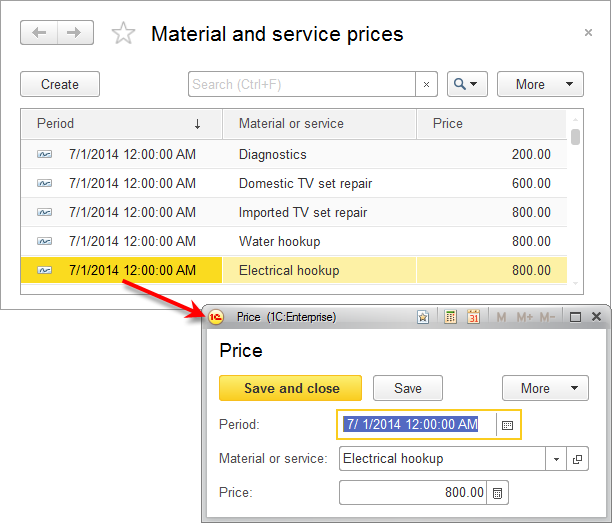
Fig. 9.7. Service prices in the Prices information register - Specify the material retail prices as shown on fig. 9.8.
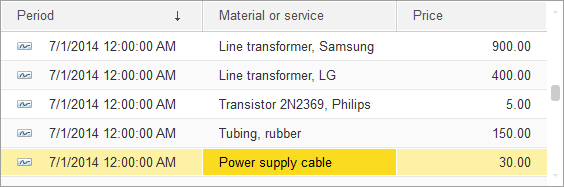
Fig. 9.8. Material prices in the Prices information register
So now your applied solution features setting prices for materials and services. Since the prices have time stamps, you can set new prices in advance and be certain that they take effect on the specified date.
Next page: Filling prices in documents upon selecting materials or services
