Let us create a general-purpose report. Using this report as an example, we will show how to output data to a table (fig. 13.108).
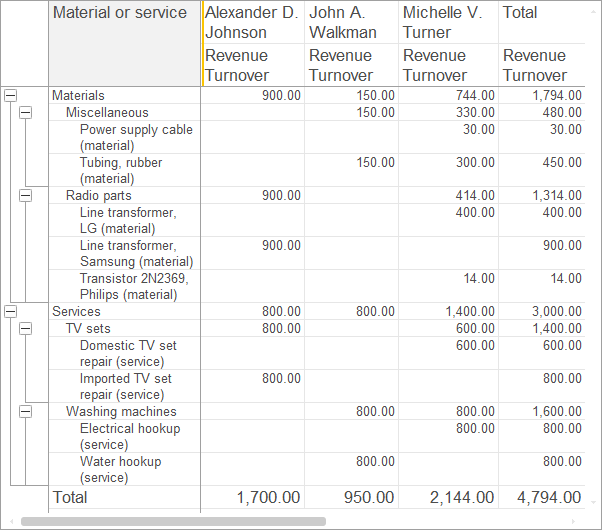
Fig. 13.108. Resulting report
We will show how to make a report as flexible as possible, so that users can edit the report structure and appearance in 1C:Enterprise mode without using the full report settings (the Select variant command on the More menu). For example, users can change the order of spreadsheet columns and rows or change the data displayed in spreadsheet cells.
Next page: In Designer mode
