Let us set aliases for the catalog item presentation (Ref field) and for the register field.
- Click the Unions/Aliases tab.
- In the Field name column, change Ref to Service and change Parent to ServiceGroup (fig. 13.90).
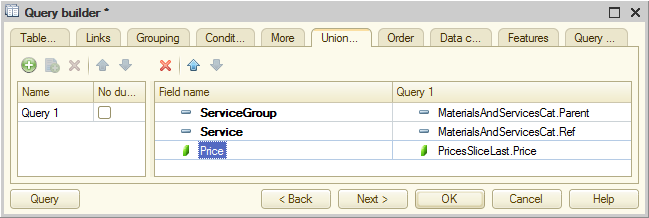
Fig. 13.90. Specifying query field aliases - Click OK.
You have completed the query creation.
 Desktop version
Desktop version