Let us add the attribute to the MaterialsAndServices catalog.
- Open the object editor window for the MaterialsAndServices catalog.
- On the Data tab, click the Add
 button and add the MaterialServiceType attribute with type EnumRef.MaterialServiceTypes and synonym Type (fig. 10.2).
button and add the MaterialServiceType attribute with type EnumRef.MaterialServiceTypes and synonym Type (fig. 10.2).
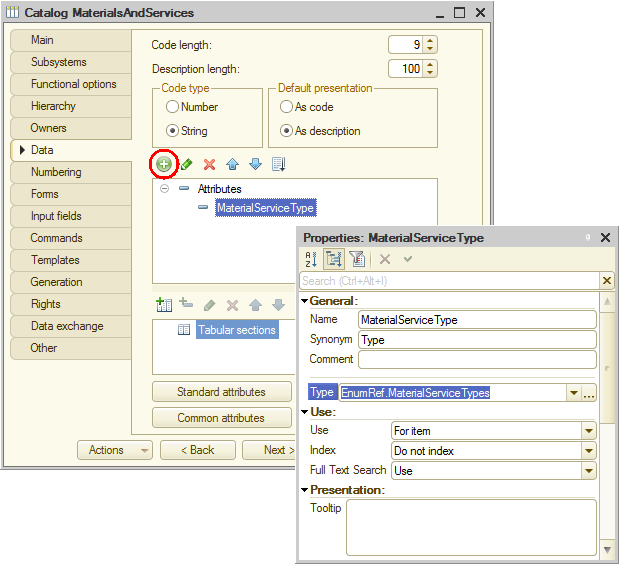
Fig. 10.2. MaterialsAndServices catalog attributes
