In 1C:Enterprise mode you have to repost all goods receipts. This is required for the documents to create new register records according to the posting algorithm you have just modified.
- Start 1C:Enterprise in the debug mode.
- In the Inventory section, run the Goods receipts command.
This opens the list of goods receipts. - Click each goods receipt while holding down Ctrl to select all of them, and then, on the More menu, click Post.
- Open the first document (fig. 11.7) and run the Balance of materials and Cost of materials commands.
You can see that the document created records in both accumulation registers (fig. 11.8 and fig. 11.9).
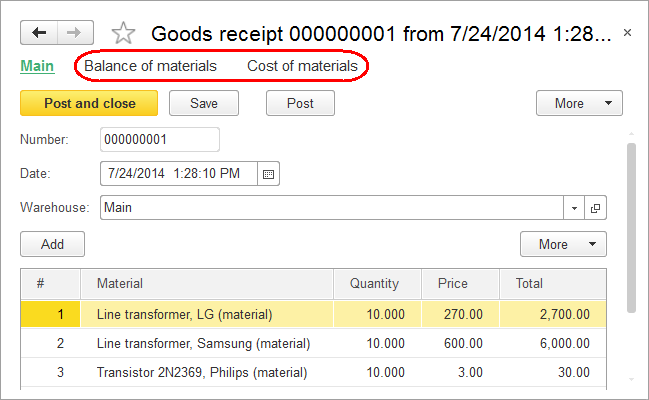
Fig. 11.7. Goods receipt #1
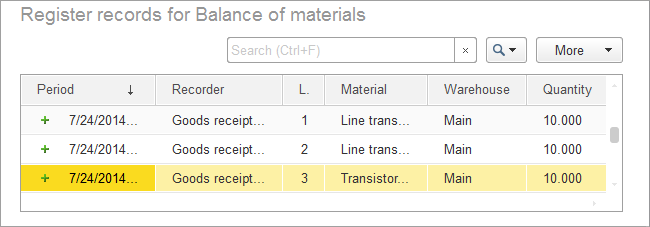
Fig. 11.8. Balance of materials register records
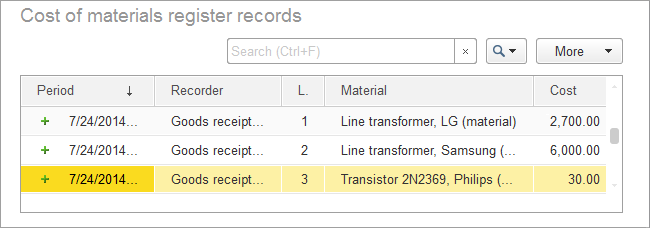
Fig. 11.9. Cost of materials register records
