Let us check the report.
- Start 1C:Enterprise in the debug mode.
You can see that the Revenue by technician command is now available in the Reports menus of the Services and Payroll sections. - Click Revenue by technician, specify the report period between 9/17/2014 and 9/24/2014, and generate the report (fig. 13.70).
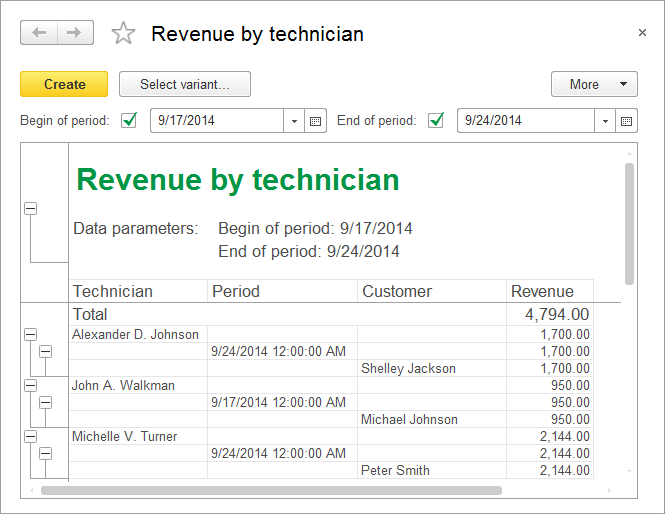
Fig. 13.70. Resulting report
If the report period is not important to users, they can clear the Begin of period and End of period checkboxes. Then the report is generated based on all of the Sales register records available in the database (in this specific case this does not make any difference for the resulting report).
