Let us check the report.
- Run 1C:Enterprise in the debug mode and run the Revenue by technician report for the period from 9/17/2014 to 9/24/2014 (fig. 13.75).
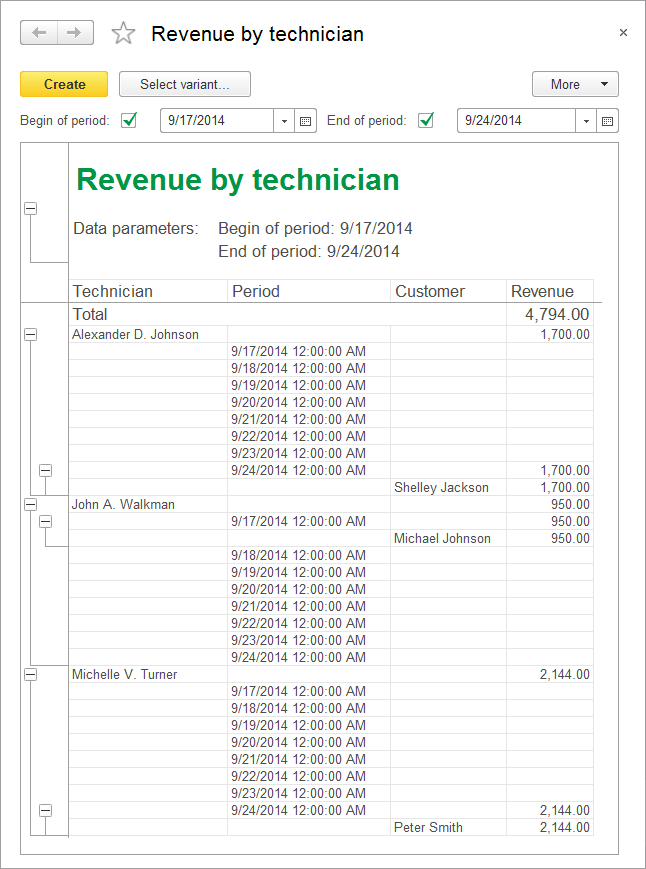
Fig. 13.75. Resulting report
The resulting report displays the accumulation register data for the specified period broken down by date. The report includes the days when no services were rendered.
