In order to perform material accounting by characteristic values, you need to edit the structure of the BalanceOfMaterials accumulation register so that it could store data broken down by material property set.
- In Designer, open the editor of the BalanceOfMaterials accumulation register configuration object.
- On the Data tab, add the PropertySet dimension that has CatalogRef.MaterialOptions type (fig. 15.39).
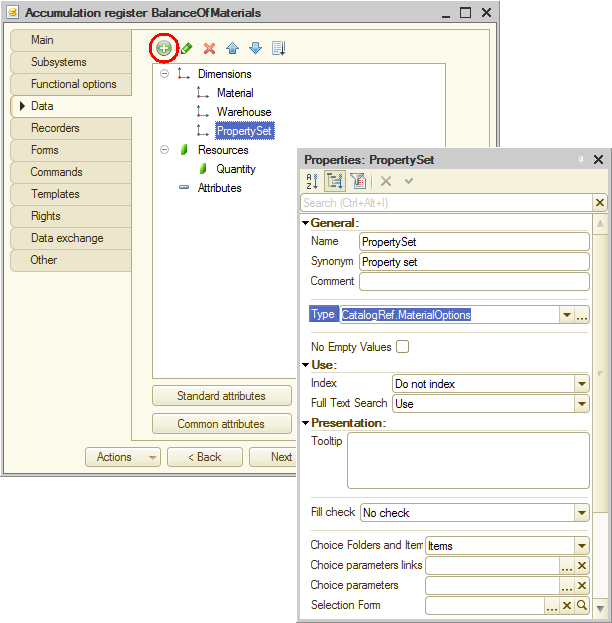
Fig. 15.39. New PropertySet dimension
