Let us test the changes.
- Start 1C:Enterprise in the debug mode.
The platform displays a warning stating that the Primary accounting register and the ExtraDimensions catalog are not included in any subsystems. Ignore the warning. - Open the GoodsReceipt document #1 and click Post.
- Click Primary to open the accounting register records generated by the document (fig. 16.13, 16.14, and 16.15).
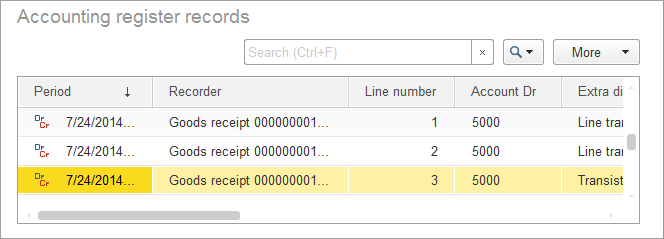
Fig. 16.13. Goods receipt #1 register records in the Primary accounting register
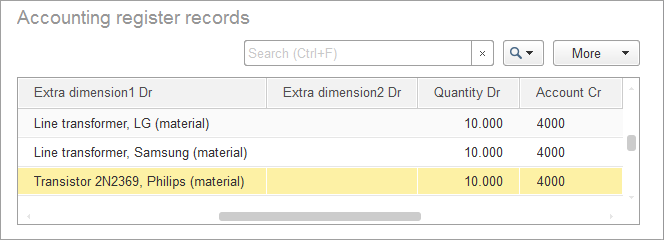
Fig. 16.14. Goods receipt #1 register records in the Primary accounting register
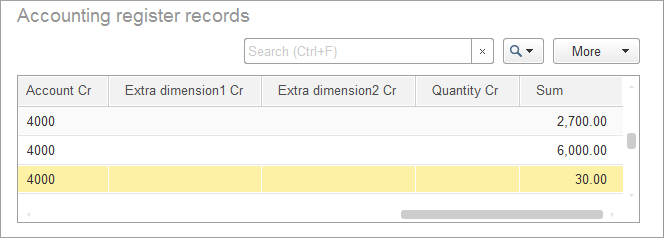
Fig. 16.15. Goods receipt #1 register records in the Primary accounting register
Note: since there is no analytical accounting for account 4000 (AccountsPayable) and all you track is a sum total, there are no records in the register for Extra dimension1 Cr, Extra dimension2 Cr, and Quantity Cr. - Repost the GoodsReceipt document #2 and ensure that it also generates correct records in the Primary accounting register.
Now let us proceed to a more complex task: adding records of the Services document to the Primary register.
Next page: Modifying the Services document
 Desktop version
Desktop version