Let us test the changes.
- Start 1C:Enterprise in the debug mode.
- Open the Services document #1 and click Post.
- Click Primary to open the accounting register records generated by the document (fig. 16.16, 16.17, and 16.18).
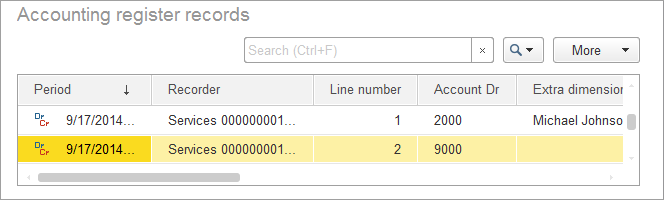
Fig. 16.16. Services #1 register records in the Primary accounting register
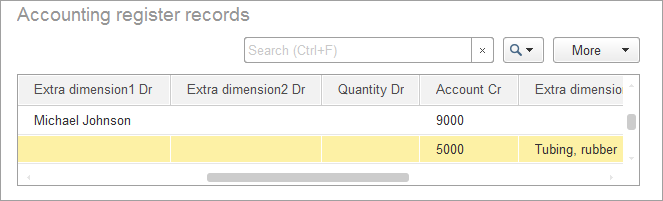
Fig. 16.17. Services #1 register records in the Primary accounting register
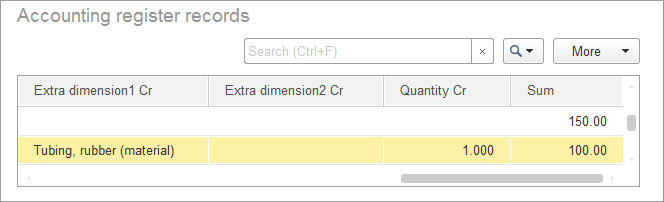
Fig. 16.18. Services #1 register records in the Primary accounting register - Repost the remaining Services documents.
