Let us check the report.
- Start 1C:Enterprise in the debug mode.
- In the Accounting section, open the report and click Create (fig. 16.27).
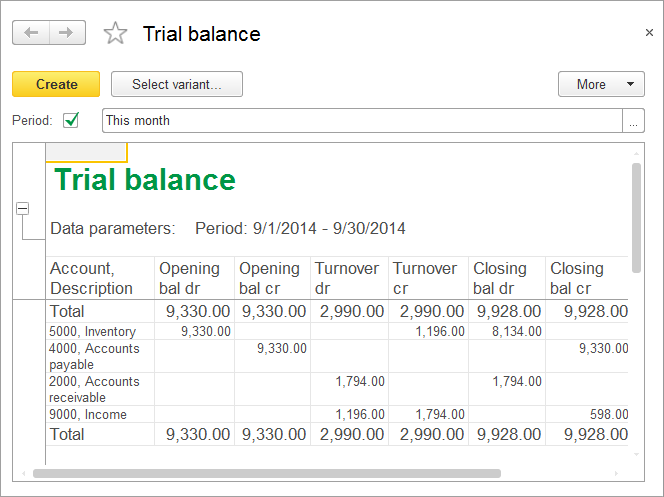
Fig. 16.27. Resulting report
You see that the default report period is specified as This month (a standard period). The standard report period feature is very convenient when users frequently need to generate the report for a specific period of time. In this scenario you can predefine the required period in the settings, so the user does not have to specify it before generating the report. But if they want, they can select another period from the list of standard ones in 1C:Enterprise mode.
