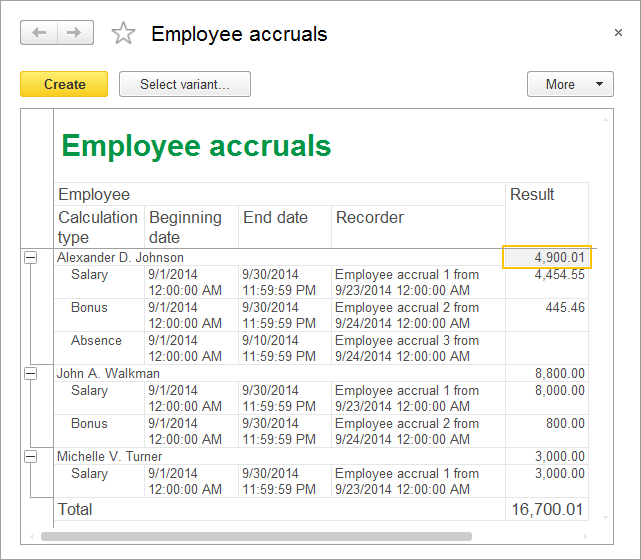Let us check the report.
- Start 1C:Enterprise in the debug mode.
- In the Payroll section, open the Employee accruals report and then click Create (fig. 18.27).
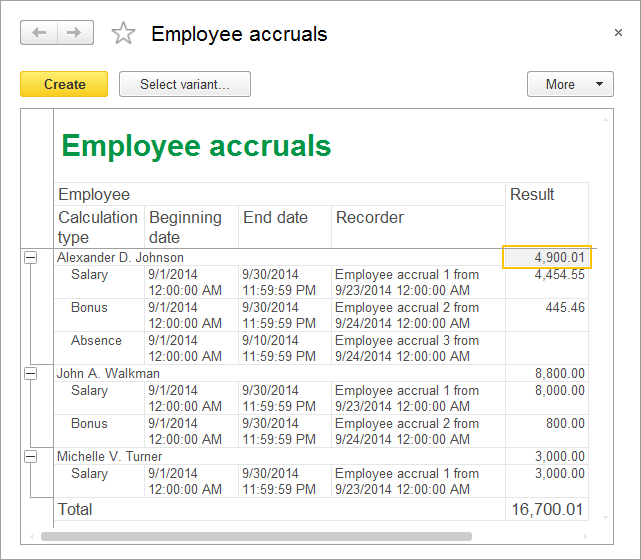
Fig. 18.27. Resulting report
 Desktop version
Desktop version
Main > Knowledge Base > Knowledge Base > Knowledge base > Practical developer guide 8.3 > Lesson 18 (3:40). Using calculation registers > Employee accruals report > In 1C:Enterprise mode > Practical developer guide 8.3 > Lesson 18 (3:40). Using calculation registers > Employee accruals report > In 1C:Enterprise mode
Let us check the report.