Let us create the report.
- Create a Report configuration object named Recalculation.
- Run the Data composition schema wizard.
- Add Data set – query and run the Query builder.
- In the Database list, expand Recalculations and select all the fields from the Accruals.Recalculation virtual table (fig. 18.9):
- RecalculationObject
- CalculationType
- Employee
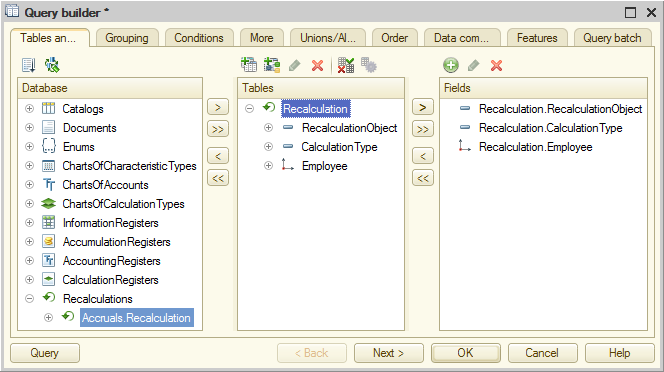
Fig. 18.9. Query fields and tables
- Click OK.
This completes the query creation. - On the Settings tab, add the <Detailed records> grouping.
- On the Selected fields tab, select the following fields:
- RecalculationObject
- CalculationType
- Employee
- Close the data composition schema wizard by clicking OK.
- In the editor of the Recalculation report configuration object, on the Subsystems tab, specify that the document is displayed in the Payroll subsystem.
