Let us test the changes.
- Start 1C:Enterprise in the debug mode.
- Open the Material and service prices register and start the creation of a new price.
Once you start typing in the Material or service field, which has the material or service reference type, the drop-down list displays the material or service items that begin with the typed characters (fig. 19.16).
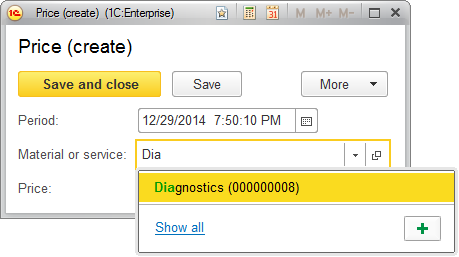
Fig. 19.16. Search by string that is being typed
According to the properties that you specified in Designer, this is performed as a full-text search in background mode.
 Desktop version
Desktop version