Each configuration object that can be included in full-text indexing has the Full-text search property. The default value of this property is Use.
Hence, right now you do not need to make any changes. But to study the property, let us look at it.
- Open the property palette of the MaterialsAndServices catalog configuration object (fig. 19.1).
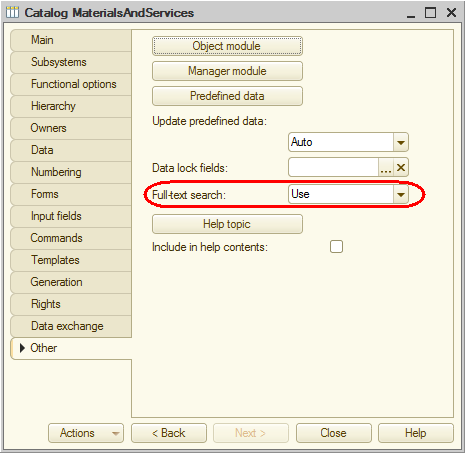
Fig. 19.1. Full-text search property
The Full-text search property is available not only for configuration objects but for their attributes as well. So you can define specific attributes whose data is included in the full-text index.
The default value of the attribute property is also Use, so you do not have to change anything. Let us look at this property. - Open the property palette of the MaterialServiceType attribute of the MaterialsAndServices catalog (fig. 19.2).
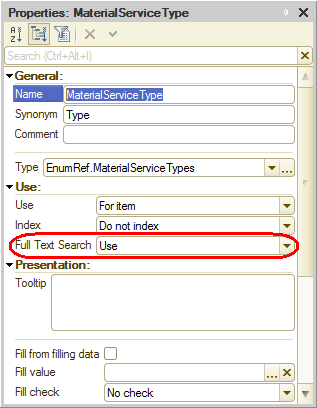
Fig. 19.2. Full-text search property
So by default all attributes of all objects in your configuration are included in the full-text search.
 Desktop version
Desktop version