Let us test the scheduled jobs.
- Start 1C:Enterprise in the debug mode.
- Change the database state (for example, you can add a material or service and then delete it), and wait for a couple of minutes.
- On the main menu, point to All functions, expand Standard, and double-click Manage Full Text Search.
The index creation date and time should match the time of your last database operation plus 1 minute (fig. 20.10).
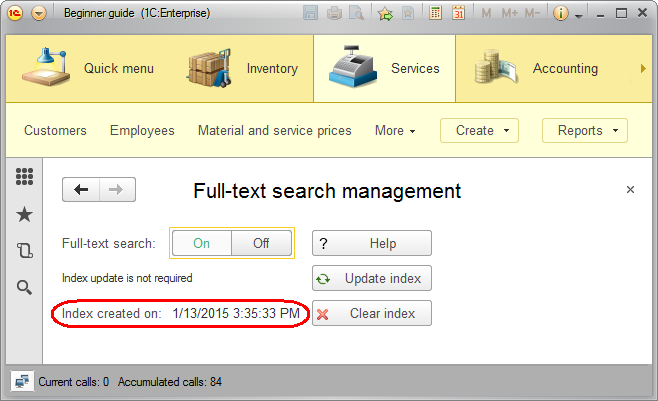
Fig. 20.10. Changing the full-text index date
So you see that the index update job is executed every 60 seconds as specified in the schedule. To ensure that both scheduled jobs are executed, you should have at least one applied solution instance running for a 24-hour period.
 Desktop version
Desktop version