Let us prepare the department infobase for the exchange.
- Open the department infobase configuration in Designer mode.
- On the Configuration menu, click Open configuration.
You can see that the department configuration is protected from modifications via distributed infobase management tools (fig. 24.23).
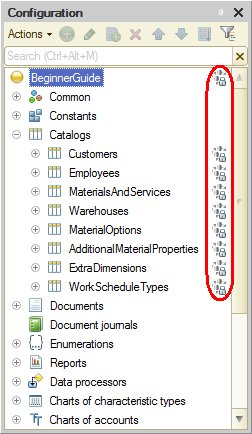
Fig. 24.23. Subordinate node configuration protected from modifications via distributed infobase management tools - On the Administration menu, click Users and create a single user: Administrator with Administrator role.
 Desktop version
Desktop version