Let us implement the filter.
- In the configuration tree, expand the Common branch and create a FilterCriterion configuration object named Services.
- On the Data tab, select the criterion type: CatalogRef.Customers.
- On the Content tab, select the BasisObject attribute of the Services document (fig. 26.8).
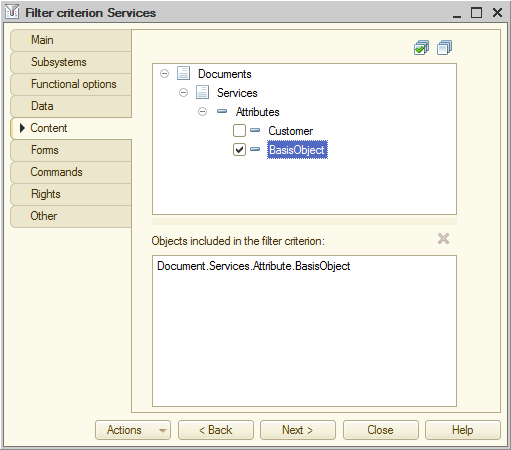
Fig. 26.8. Content of the Services filter criterion
This adds the command that opens the filter criterion to the navigation panel of the Customers item form (to the Go to group). - Create the Customers catalog item form and then, on the Command interface tab, set the visibility of the Services command (fig. 26.9).
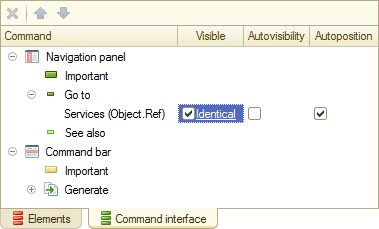
Fig. 26.9. Command that opens the filter criterion from the Customers catalog item form
