Let us test the changes.
- Start 1C:Enterprise in the debug mode.
- Open the Services document #CI0000001 and click Post.
An error message is displayed for the second row of the tabular section (fig. 27.36).
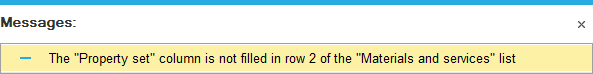
Fig. 27.36. Error message upon posting a document
You can also use 1C:Enterprise script to add an attribute to the array of attributes that are checked (listing 27.5).
Listing 27.5. Adding an attribute to the array of attributes that are checked
AttributesTocheck.Add("MaterialsAndServices.PropertySet");
Next page: Using parameterized commands
