Let us test the changes.
- Start 1C:Enterprise in the debug mode and open any of the Services documents.
You can see that the Main tab displays the document total in large font (fig. 28.34).
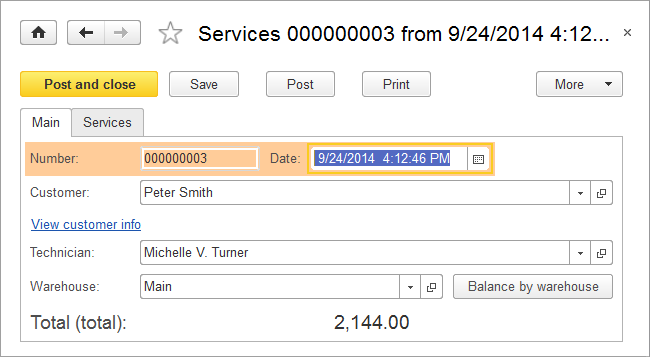
Fig. 28.34. Document form in 1C:Enterprise mode - Click the Services tab.
The total amount is displayed at the bottom (fig. 28.35).
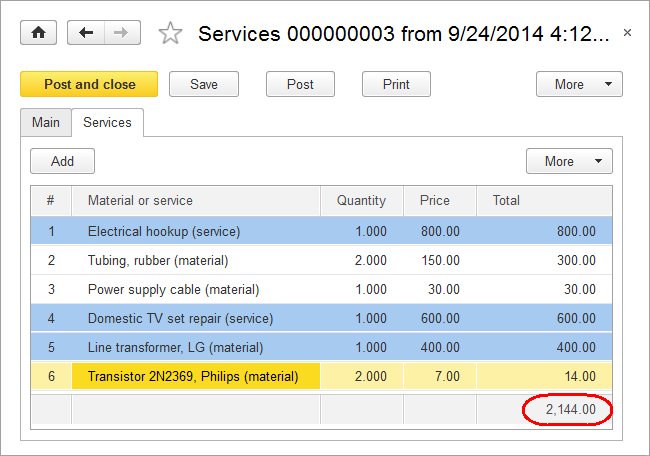
Fig. 28.35. Document form in 1C:Enterprise mode
This is the final form view. It is compact and user-frendly, and has a better look and feel than before.
Of course in commercial application development, in addition to your own form design concept, you have to follow customer requirements and user feedback.
You have completed the example that includes several development techniques aimed to improve form design and usability. In the following sections we will examine a few more short examples of form customization.
 Desktop version
Desktop version