The report should display the total revenue values for each service. For this you have to specify the report resource fields.
When we talk about resources in the data composition system, we refer to the fields whose values are calculated based on detailed records included in a grouping. Actually, resources represent group or overall totals of a report.
You can set up the totals on the Resources tab.
- Click the Resources tab and click
 .
.
This selects all of the resources whose totals are available for calculation. In this case you have a single Revenue resource. The platform suggests that you set up the totals calculation for values stored in this field and this is exactly what you need (fig. 13.28).
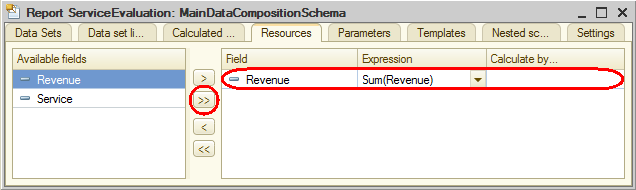
Fig. 13.28. Data composition schema resources
