If the displayed report parameters (Period and Grouping) are not sufficient for getting the report view that you want, you can view all available report option parameters by clicking Settings. This opens a new window.
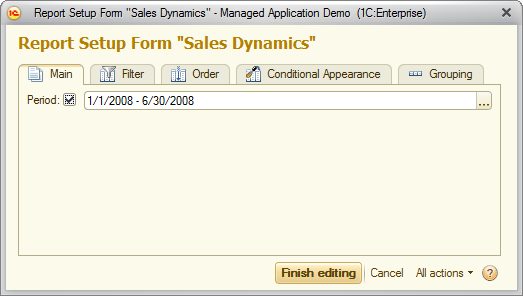
Fig. 122. "Sales Dynamics" report settings form
Next page: Filtering reports Desktop version
Desktop version