Bookmarks are used to create cross-references in HTML documents.
To add a bookmark, select a text or a picture object and then, on the main menu, point to Element and click Bookmark. This opens the bookmark properties dialog box.
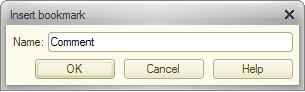
Fig. 276. Adding a bookmark
In the Name field, specify a bookmark name. Then click ОK.
The formatting of the selected object is not changed.
To create a link to a bookmark:
Next page: Adding horizontal lines
- Create a hyperlink (see Adding hyperlinks).
- In the URL field, after a hyperlink address, add # followed by a bookmark name. Example: v8help://1cv8/PictInfo#Bookmark1.
