If a text box is intended for storing a date, when it is empty, it contains separators (periods or colons, depending on the application settings).
You can enter a date using the embedded calendar.
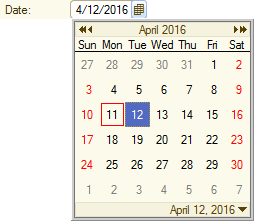
Fig. 38. Entering a date using a calendar
If a text box stores date and time but displays only the date or displays the date and a part of the time, the part of the time that is not displayed is not changed when you edit the date.
Next page: Multiple data types
