On the Fields tab you can select the fields to be displayed in a report. If you do not select any fields, the report displays an empty item. You can use the menu or the context menu to add a field, a field group, or an auto field. You can name a field group and specify the field positions in the current report item.
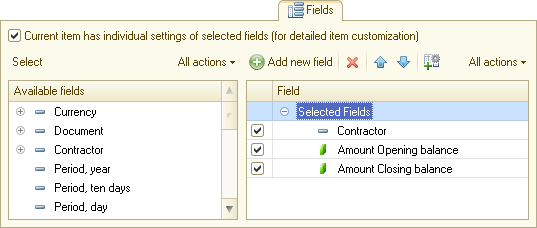
Fig. 159. Report customization. Fields
Next page: Selection auto fields Desktop version
Desktop version