The upper part of the help window contains a search and navigation toolbar. The lower part displays a help topic.
If a topic does not fit the help window, scroll bars appear at the right and at the bottom.
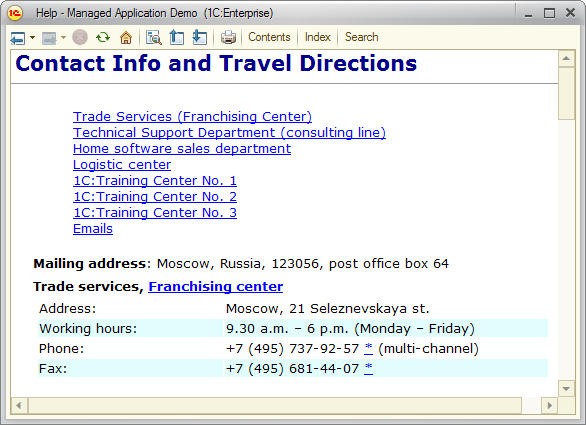
Fig. 215. Help window
Next page: Viewing help
