Use this panel to open the history window, review the last data that you edited, and view notifications (which describe the recent operations).
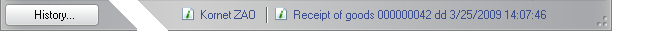
Fig. 23. Information panel
Clicking the History button opens the list of recently modified objects. For more information about the history, see History.
Clicking a notification hyperlink opens the object linked to the hyperlink. For example, clicking the Kornet ZAO hyperlink opens the list item form for the Kornet ZAO item of the Contractors list. For more information about notifications, see Notifications.
Next page: System commands area Desktop version
Desktop version