Some operations, such as posting a large number of documents or executing resourceful calculations, can take significant time. In this situation an application can display a message with a progress indicator (see fig. 176).
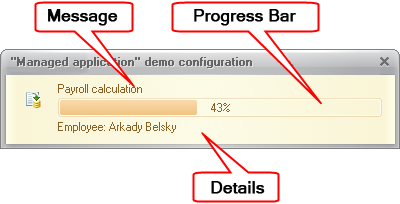
The message fades after some time. When you move a pointer over a fading message, it reappears. You can interrupt some operations by pressing Ctrl + Break.
Next page: Calculator