To start selecting a standard period, in the period selection form, click Show standard periods.
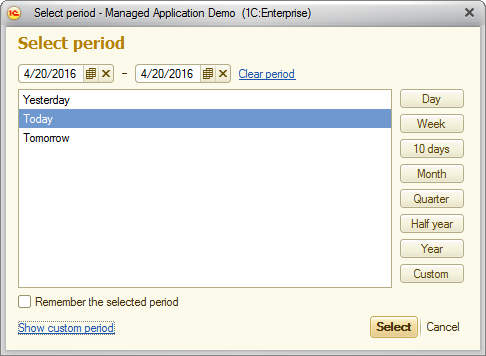
Fig. 101. Selecting a standard period
The left part of the form displays the list of options for each selected period.
In the right part of the form, select a period by clicking the respective button. Then, in the left part, select the period option.
To return to the custom period selection, click Show custom period or select a period in the fields at the top of the window.
Next page: Exporting lists Desktop version
Desktop version