You can split cells vertically or horizontally.
To split a cell, click it and then, on the main menu, point to Table, point to Cells, and click Split Cell. This opens a dialog box where you can select the splitting type.
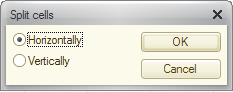
Fig. 248. Selecting the splitting type
The following figure shows the result of horizontal splitting.
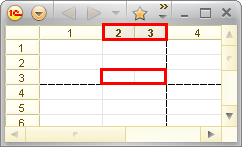
Fig. 249. Horizontal cell splitting
Vertical splitting is performed in the same way.
Next page: Clearing cells
