A form can contain tabs. They can be displayed vertically (at the top or at the bottom) or horizontally (to the left or to the right). To open a tab, click it. You can switch between the tabs by pressing Ctrl + Page Up (forward) or Ctrl + Page Down (back).
Each tab can contain a unique set of form items. For example, a Sales order document form can include the Goods tab, which stores a list of goods, and the Other tab, which stores shipment details (as shown in fig. 61).
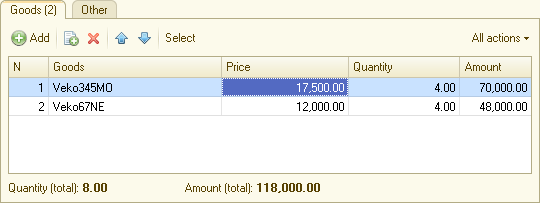
Fig. 61. Tabs in a Sales order document
Next page: Charts Desktop version
Desktop version