To show or hide panels, on the main menu, point to View and click the respective command.
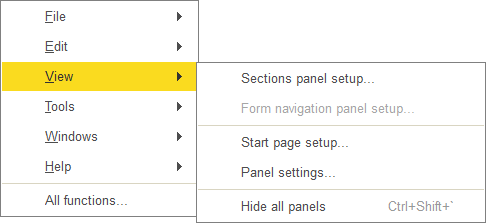
Fig. 186. View menu
Use this menu to manage panel visibility, the sections panel content, and the start page content. Hiding panels leaves more space for forms and reduces the need for scrolling. To hide all panels, on the main menu, point to View and click Hide all panels, or press Ctrl + Shift + `.
Next page: Customizing sections panel
