A form can contain tabs. They can be displayed vertically (at the top or at the bottom) or horizontally (to the left or to the right). To open a tab, click it. You can switch between the tabs by pressing Ctrl + Page Up (forward) or Ctrl + Page Down (back).
Each tab can contain a unique set of form items. For example, a form that stores contractor company details can include the Address tab, which stores the postal address, and the Contact tab, which stores the details of the contact person in that company (as shown in fig. 52).
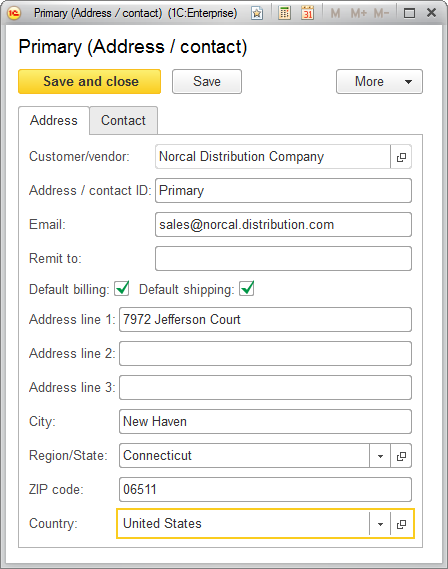
Fig. 52. Tabs in contractor company details
Next page: Charts