By default, the tools panel is located to the left of the main work area and looks as follows:
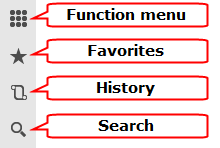
Fig. 16. The tools panel
The tools panel contains commands that open the following forms:
- Current section function menu (Function menu), see Current section functions panel
- Favorites form (Favorites), see Favorites
- History form (History), see History
- Search form (Search), see Search
