In the web client the application command interface looks similar to the thin client interface.
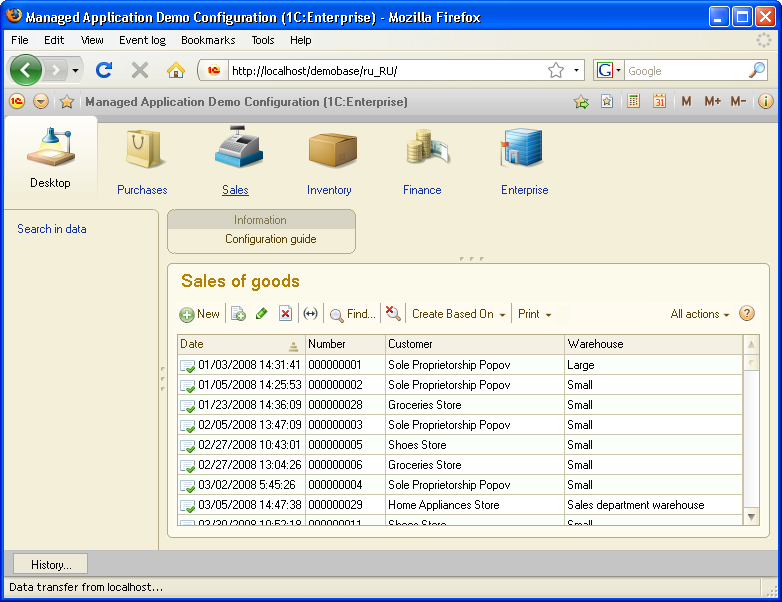
Fig. 223. Main window of the web client
When you switch between application areas (sections, lists, and so on) in the main window, the areas are stored in the application history.
To exit the application and load an empty web page, on the main menu, point to File and click Exit.
Every time a new window is opened in the web client, the application checks whether pop-up windows are allowed. If a pop-up window is blocked:
- In all web browsers except Mozilla Firefox, the web browser setup instruction is displayed.
- In Mozilla Firefox, the web browser setup dialog box is displayed. Use this dialog box to specify all the required settings.
 Desktop version
Desktop version