Let us check the changes in the posting procedure of the Services document.
- Start 1C:Enterprise in the debug mode.
- In the Services section, click the Services command.
This opens the list of documents, which contains a single Services document. - Open the document and make the following changes:
- Remove the Philips transistor.
- Add the Water hookup service.
- Add the Tubing, rubber material (fig. 10.7).
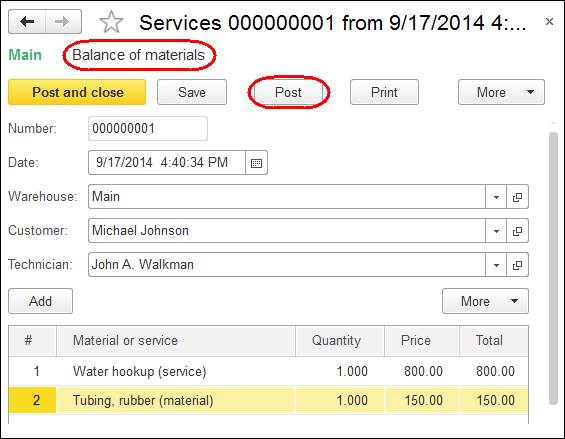
Fig. 10.7. The modified Services document
Note that the prices are filled automatically based on the Prices information register data. - In the document command bar, click Post.
- In the form navigation panel, run the Balance of materials command.
This opens the list of Balance of materials register records related to this document (fig. 10.8).
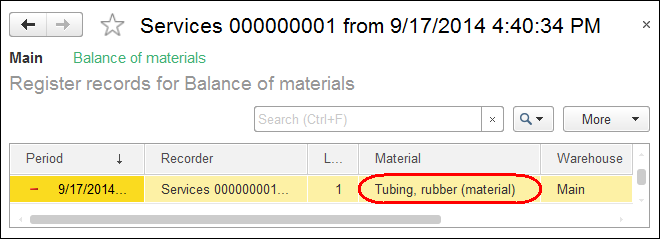
Fig. 10.8. Balance of materials register records
As you can see, the records for the Balance of materials register only include the rows containing the materials. There is no record for the water hookup service.
Also note that the item presentation in the Material field of the Balance of materials register includes the item type (material), exactly as you specified earlier.
 Desktop version
Desktop version