Let us test the changes.
- Start 1C:Enterprise in the debug mode.
- In the Services section, open the first Services document and click Post and close.
This reposts the document. - Run the Balance of materials command.
This opens the accumulation register list (fig. 6.19).
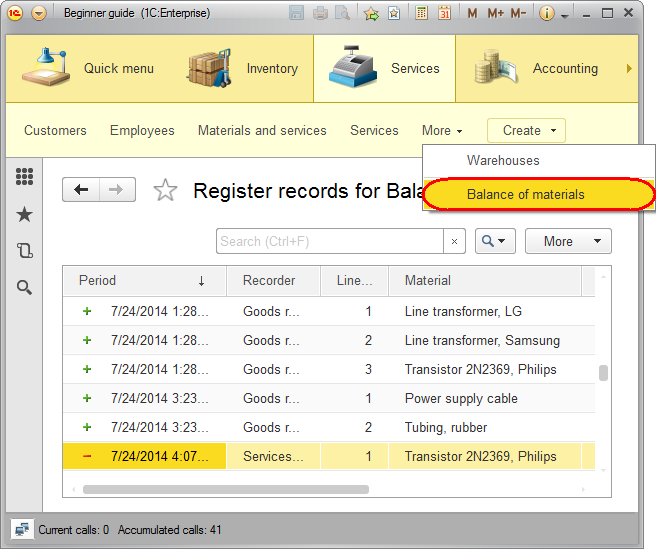
Fig. 6.19. List of the BalanceOfMaterials accumulation register
You can see that the Balance of materials accumulation register now has a new record (a single record because the tabular section of the posted document has a single row).
All register fields are filled with the document data exactly as specified in the posting handler of the Services document.
The icon to the left of the record indicates that the register record type is Expense (see fig. 6.19).
icon to the left of the record indicates that the register record type is Expense (see fig. 6.19).
Now you see the full list of register records. You can have it filtered by recorder document if you open it from a document form. - Open the first Services document again.
The document form now has a navigation panel where you can switch to the list of Balance of materials register records related to this document (fig. 6.20) and then switch back to the document content (the Main link).
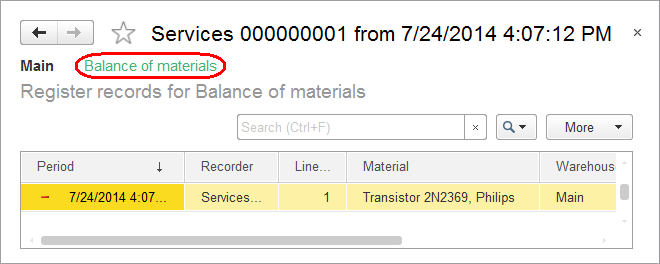
Fig. 6.20. Switching to the accumulation register from the document form
But the register records generated by this document might be inaccurate.
In contrast to the Goods receipt document, the Services document can list not only the materials but the services as well. Therefore, records that describe rendered services can appear in the Balance of materials register, which is not what we want.
For now, we will not change the register records generated by the wizard, but as soon as we proceed to enumerations, you will make the necessary modifications to the posting handler.
 Desktop version
Desktop version