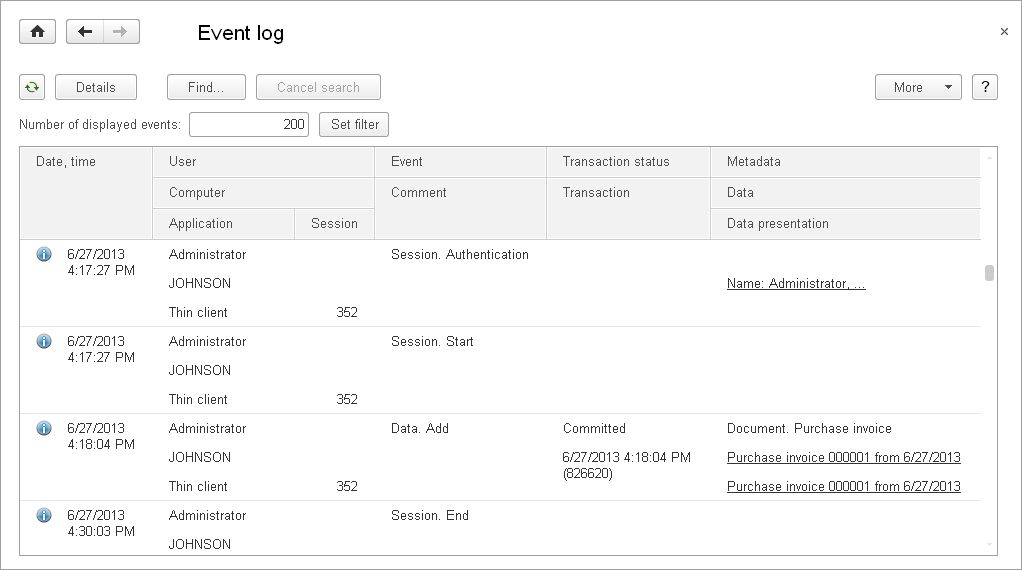The event log stores details of Infobase events and user activities, including timestamps. Each log record related to data modification includes the transaction completion status (complete or canceled). This is handy for understanding whether the data is actually modified.
Each event representing a successful or failed 1C:Enterprise Infobase authentication attempt includes the name of the user that attempted authentication.
For data access or access denial events, you can choose the list of details to be logged. Namely, you can provide the list of configuration object fields to be monitored for access attempts, and specify the structure of additional information that will be written to the event log when an access attempt is performed. For example, you can set up the platform to log the events when users read wage amounts from the register that stores wages. Moreover, you can set up the platform to log not only the name of the user who read the wage amounts but also the name of the user whose wage amounts they read.
The event log is available both in 1C:Enterprise mode and in Designer.
In 1C:Enterprise mode, clicking in the Data or Data presentation field opens the applied solution object specified in the event log record.
You can filter event log data by a large number of criteria. For example, you can set a filter to view documents changed by a specific user during a specific period.
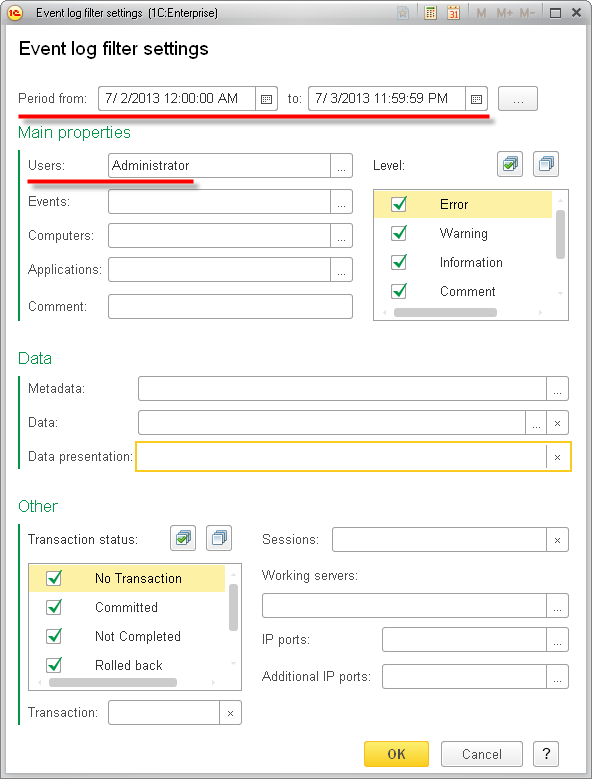
You can specify which event levels are recorded to the log and whether the log is split into files. Logging can be enabled or disabled both interactively and from 1C:Enterprise script.
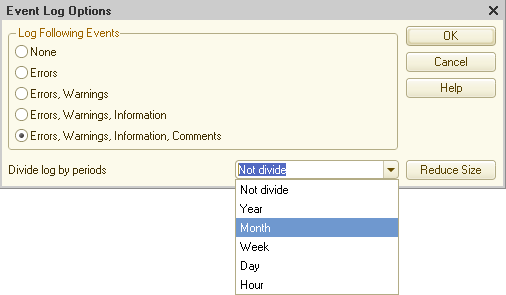
Developers can add records to the event log using 1C:Enterprise script tools. Therefore, the event log can be customized for specific applied solution needs.
If the platform uptime is significant, the event log can contain a large number of records. Therefore, reducing the log size by deleting records that are no longer important is supported, with the option to save the records being deleted to a file. Combining the event log with a log stored in a file is also supported.
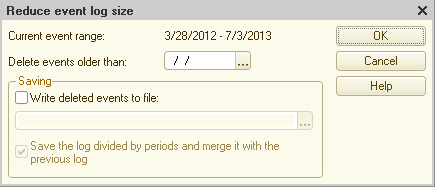
Developers can export the event log to a text or spreadsheet document using the standard list management tools. Then the text or spreadsheet document can be saved in its original format or another format, such as Microsoft Excel spreadsheet or HTML document.
Exporting the log data in XML format is also supported, which provides the option to analyze the exported data using 1C:Enterprise script tools.
Event log specifics
- In new Infobases, all event levels are logged by default.
- When an Infobase is loaded from a file, the event log is not cleared.
See also: