When you run an application, the Desktop section is displayed. To switch to the desktop from other sections, use the Desktop item of the sections panel. To switch between desktop forms, press F6.
For example, a desktop may be arranged as follows:
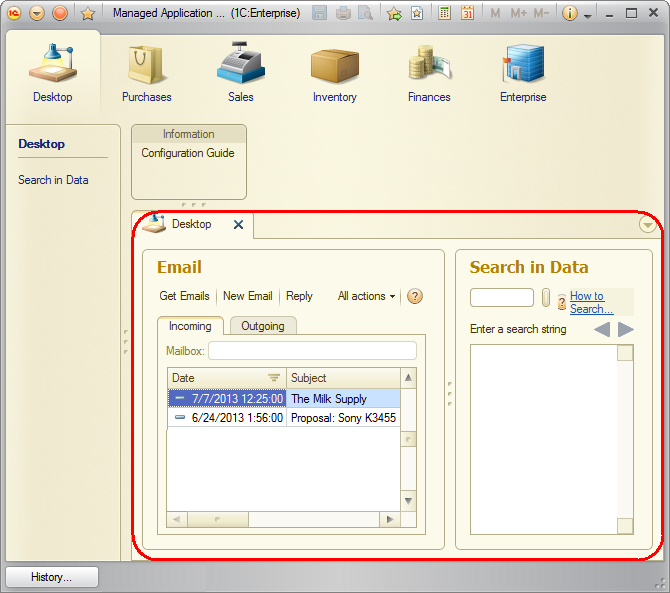
Fig. 17. Application desktop
You can customize the arrangement of forms on the desktop. To open the desktop setup dialog box, use the context menu of any panel. For more information about desktop customization, see Customizing desktop.
Next page: Sections panel